The well known Google annual developer conference Google I/O was held in San Francisco recently where the Tech and web giant launches its new music streaming service to Plus 1 its other numerous services, this music service will give access to millions of songs with a monthly subscription of $7.99 till 30 June, boarding a menace to other providers like spotify and alongside again surpass its rival, Apple.
Getting To Know and Setup
Let slip the music service, the Google Engineering director, Chris Yerga said users would be able to stream from a wide large library on any device using the Android Operating Systems as he said “this is radio without rules” It's as 'lean-back' as you want to, or as interactive as you want to, Google has signed licensing deals with music companies including Warner, Sony and Universal thereby making millions of songs available for the service.
The Price
The price of the all access service slightly followed up with the other popular existing provider, in the US all service will cost $9.99 a month after a 30-day free trial, perhaps a discount will be for users who sign up by 30 June will be able to subscribe at a reduced price of $7.99 per month. Nevertheless a lot of complaining has been raised concerning the price and its high rate, but in my own consideration though they ought to beat the price down a little bit to kick start the competition and allure the devoted users of spotify.
Must Read: Is Google Plus Fit to be the Next Social Media King?
The features
Welcome to Google Play Music, the service will makes it easy for you to discover millions of tracks, add your personal collection and listen to the music you love on Android and the web, users will be able to search for an artists and add tracks to their Library not only radio but also has a radio feature as well, A “Listen Now features will create a mix of favorite artist or genres based on previously listened to songs. There is also an offline playback, which is working beautifully where you can choose to save the album “on device” .
Must Read: Samsung Mobile Review: The Galaxy Big Four
Setting up
The setting up came with two ways to play, One standard and other All Access, with standard plan which is completely free let you add up to 20,000 of your songs, buy new music on Google play and also listen on android and on the web. But with all access which covers everything from standard and additionally you can apply millions of songs whenever you like, listen to radio with unlimited skips, enjoy playlists crafted by their music geeks.
Must Read: 5 Best Android Applications for Bloggers
Before you can completely set up your account, and verified your country of residence, you will have to complete a free transaction which will require you to add your credit card to activate your account, though your card will not be charged in anyway, but if you’ve already signed up with Google wallet then you don’t need to add your info and CC, all you had to do is accept and if some reasons you didn’t like the service you have to cancel before the free month is up, by this you wont get charged.
To get the app on your phone you can of course updated via play store, pin different albums as well as make several playlist from the app on your phone, search for any music you wanted to listen to, then downloaded the music for offline playback. you can access this service on web at music.google.com, further review and details will be updated in the near future as soon as many users are getting used to the service, well ofcourse any comment or request can be tender using the comment box below.
Getting To Know and Setup
Let slip the music service, the Google Engineering director, Chris Yerga said users would be able to stream from a wide large library on any device using the Android Operating Systems as he said “this is radio without rules” It's as 'lean-back' as you want to, or as interactive as you want to, Google has signed licensing deals with music companies including Warner, Sony and Universal thereby making millions of songs available for the service.
The Price
The price of the all access service slightly followed up with the other popular existing provider, in the US all service will cost $9.99 a month after a 30-day free trial, perhaps a discount will be for users who sign up by 30 June will be able to subscribe at a reduced price of $7.99 per month. Nevertheless a lot of complaining has been raised concerning the price and its high rate, but in my own consideration though they ought to beat the price down a little bit to kick start the competition and allure the devoted users of spotify.
Must Read: Is Google Plus Fit to be the Next Social Media King?
The features
Welcome to Google Play Music, the service will makes it easy for you to discover millions of tracks, add your personal collection and listen to the music you love on Android and the web, users will be able to search for an artists and add tracks to their Library not only radio but also has a radio feature as well, A “Listen Now features will create a mix of favorite artist or genres based on previously listened to songs. There is also an offline playback, which is working beautifully where you can choose to save the album “on device” .
Must Read: Samsung Mobile Review: The Galaxy Big Four
Setting up
The setting up came with two ways to play, One standard and other All Access, with standard plan which is completely free let you add up to 20,000 of your songs, buy new music on Google play and also listen on android and on the web. But with all access which covers everything from standard and additionally you can apply millions of songs whenever you like, listen to radio with unlimited skips, enjoy playlists crafted by their music geeks.
Must Read: 5 Best Android Applications for Bloggers
Before you can completely set up your account, and verified your country of residence, you will have to complete a free transaction which will require you to add your credit card to activate your account, though your card will not be charged in anyway, but if you’ve already signed up with Google wallet then you don’t need to add your info and CC, all you had to do is accept and if some reasons you didn’t like the service you have to cancel before the free month is up, by this you wont get charged.
To get the app on your phone you can of course updated via play store, pin different albums as well as make several playlist from the app on your phone, search for any music you wanted to listen to, then downloaded the music for offline playback. you can access this service on web at music.google.com, further review and details will be updated in the near future as soon as many users are getting used to the service, well ofcourse any comment or request can be tender using the comment box below.
;







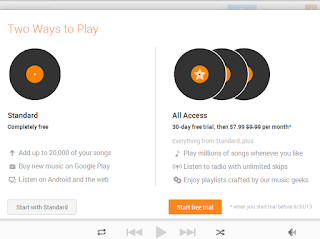
.bmp)
